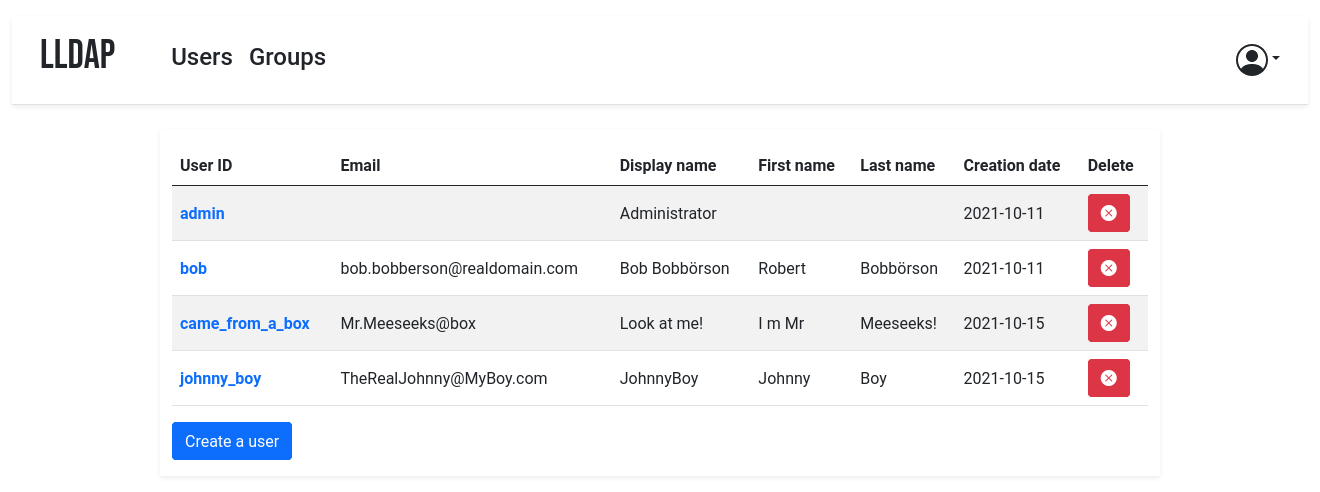|
|
||
|---|---|---|
| .github/workflows | ||
| app | ||
| auth | ||
| example_configs | ||
| server | ||
| .dockerignore | ||
| .gitignore | ||
| Cargo.lock | ||
| Cargo.toml | ||
| config.toml | ||
| Dockerfile | ||
| export_schema.sh | ||
| LICENSE | ||
| lldap_config.docker_template.toml | ||
| README.md | ||
| schema.graphql | ||
| screenshot.png | ||
lldap - Light LDAP implementation for authentication
WARNING: This project is still in alpha, with the basic core functionality implemented but still very rough. For updates, follow @nitnelave1 or join our Discord server!
This project is an lightweight authentication server that provides an opinionated, simplified LDAP interface for authentication: clients that can only speak LDAP protocol can talk to it and use it as an authentication server.
The goal is not to provide a full LDAP server; if you're interested in that, check out OpenLDAP. This server is a user management system that is:
- simple to setup (no messing around with
slapd) - simple to manage (friendly web UI)
- opinionated with basic defaults so you don't have to understand the subtleties of LDAP.
It mostly targets self-hosting servers, with open-source components like Nextcloud, Airsonic and so on that only support LDAP as a source of external authentication.
For more features (OAuth/OpenID support, reverse proxy, ...) you can install other components (KeyCloak, Authelia, ...) using this server as the source of truth for users, via LDAP.
Setup
With Docker
The image is available at nitnelave/lldap. You should persist the /data
folder, which contains your configuration, the database and the private key
file (unless you move them in the config).
Configure the server by copying the lldap_config.docker_template.toml to
/data/lldap_config.toml and updating the configuration values (especially the
jwt_secret and ldap_user_pass, unless you override them with env variables).
Environment variables should be prefixed with LLDAP_ to override the
configuration.
Example for docker compose:
volumes:
lldap_data:
driver: local
services:
lldap:
image: nitnelave/lldap
ports:
# For LDAP
- "3890:3890"
# For the web front-end
- "17170:17170"
volumes:
- "lldap_data:/data"
environment:
- LLDAP_JWT_SECRET=REPLACE_WITH_RANDOM
- LLDAP_LDAP_USER_PASS=REPLACE_WITH_PASSWORD
- LLDAP_LDAP_BASE_DN=dc=example,dc=com
Then the service will listen on two ports, one for LDAP and one for the web front-end.
From source
To bring up the server, you'll need to compile the frontend. In addition to cargo, you'll need:
- WASM-pack:
cargo install wasm-pack - rollup.js:
npm install rollup
Then you can build the frontend files with ./app/build.sh (you'll need to run
this after every front-end change to update the WASM package served).
To bring up the server, just run cargo run. The default config is in
src/infra/configuration.rs, but you can override it by creating an
lldap_config.toml, setting environment variables or passing arguments to
cargo run.
Client configuration
To configure the services that will talk to LLDAP, here are the values:
- The LDAP user DN is from the configuration. By default,
cn=admin,ou=people,dc=example,dc=com. - The LDAP password is from the configuration (same as to log in to the web UI).
- The users are all located in
ou=people,+ the base DN, so by default userbobis atcn=bob,ou=people,dc=example,dc=com. - Similarly, the groups are located in
ou=groups, so the groupfamilywill be atcn=family,ou=groups,dc=example,dc=com.
Testing group membership through memberOf is supported, so you can have a
filter like: (memberOf=cn=admins,ou=groups,dc=example,dc=com).
The administrator group for LLDAP is lldap_admin: anyone in this group has
admin rights in the Web UI.
Authelia configuration
If you are using LLDAP as a backend for Authelia you need to adjust the
Authelia configuration.
You can find an example authelia_config.yml inside the example_configs folder.
I can't log in!
If you just set up the server, can get to the login page but the password you set isn't working, try the following:
- (For docker): Make sure that the
/datafolder is persistent, either to a docker volume or mounted from the host filesystem. - Check if there is a
lldap_config.tomlfile (either in/datafor docker or in the current directory). If there isn't, copylldap_config.docker_template.tomlthere, and fill in the various values (passwords, secrets, ...). - Check if there is a
users.dbfile (either in/datafor docker or where you specified the DB URL, which defaults to the current directory). If there isn't, check that the user running the command (user with ID 10001 for docker) has the rights to write to the/datafolder. If in doubt, you canchmod 777 /data(or whatever the folder) to make it world-writeable. - Make sure you restart the server.
- If it's still not working, join the Discord server to ask for help.
Architecture
The server is entirely written in Rust, using actix for the backend and yew for the frontend.
Backend:
- Listens on a port for LDAP protocol.
- Only a small, read-only subset of the LDAP protocol is supported.
- An extension to allow resetting the password through LDAP will be added.
- Listens on another port for HTTP traffic.
- The authentication API, based on JWTs, is under "/auth".
- The user management API is a GraphQL API under "/api/graphql". The schema
is defined in
schema.graphql. - The static frontend files are served by this port too.
Note that secure protocols (LDAPS, HTTPS) are currently not supported. This can be worked around by using a reverse proxy in front of the server (for the HTTP API) that wraps/unwraps the HTTPS messages, or only open the service to localhost or other trusted docker containers (for the LDAP API).
Frontend:
- User management UI.
- Written in Rust compiled to WASM as an SPA with the Yew library.
- Based on components, with a React-like organization.
Data storage:
- The data (users, groups, memberships, active JWTs, ...) is stored in SQL.
- Currently only SQLite is supported (see https://github.com/launchbadge/sqlx/issues/1225 for what blocks us from supporting more SQL backends).
Code organization
auth/: Contains the shared structures needed for authentication, the interface between front and back-end. In particular, it contains the OPAQUE structures and the JWT format.app/: The frontend.src/components: The elements containing the business and display logic of the various pages and their components.src/infra: Various tools and utilities.
server/: The backend.src/domain/: Domain-specific logic: users, groups, checking passwords...src/infra/: API, both GraphQL and LDAP
Authentication
Passwords
Passwords are hashed using Argon2, the state of the art in terms of password storage. They are hashed using a secret provided in the configuration (which can be given as environment variable or command line argument as well): this should be kept secret and shouldn't change (it would invalidate all passwords).
Authentication is done via the OPAQUE protocol, meaning that the passwords are never sent to the server, but instead the client proves that they know the correct password (zero-knowledge proof). This is likely overkill, especially considered that the LDAP interface requires sending the password to the server, but it's one less potential flaw (especially since the LDAP interface can be restricted to an internal docker-only network while the web app is exposed to the Internet).
JWTs and refresh tokens
When logging in for the first time, users are provided with a refresh token that gets stored in an HTTP-only cookie, valid for 30 days. They can use this token to get a JWT to get access to various servers: the JWT lists the groups the user belongs to. To simplify the setup, there is a single JWT secret that should be shared between the authentication server and the application servers; and users don't get a different token per application server (this could be implemented, we just didn't have any use case yet).
JWTs are only valid for one day: when they expire, a new JWT can be obtained from the authentication server using the refresh token. If the user stays logged in, they would only have to type their password once a month.
Logout
In order to handle logout correctly, we rely on a blacklist of JWTs. When a user logs out, their refresh token is removed from the backend, and all of their currently valid JWTs are added to a blacklist. Incoming requests are checked against this blacklist (in-memory, faster than calling the database). Applications that want to use these JWTs should subscribe to be notified of blacklisted JWTs (TODO: implement the PubSub service and API).
Contributions
Contributions are welcome! Just fork and open a PR. Or just file a bug.
We don't have a code of conduct, just be respectful and remember that it's just normal people doing this for free on their free time.
Make sure that you run cargo fmt from the root before creating the PR. And if
you change the GraphQL interface, you'll need to regenerate the schema by
running ./export_schema.sh.
Join our Discord server if you have any questions!